What you need is an omnichannel mobile marketing strategy 🔮🚀
In-app messages: an overview
In-app messages are an extremely useful and powerful communication tool. Indeed, they can be leveraged to engage your app users with customized content based on their interests, actions, and behavior. In-app messages are displayed as a pop-up or full-screen image when users are active in your app. This way, they enable marketers to reach a large part of their user base, even those who haven’t opted in for receiving push notifications. You see? So powerful!
I know what you might be thinking. Yeah, I’m talking to you, old fox! Should I only focus on in-app messages? WRONG! What you need is adopting and implementing an omnichannel mobile marketing strategy. On the one hand, it’s true that in-app messages have a higher click-through rate (CTR) compared to push notifications. On the other hand, you probably don’t already know that in-app messages coupled with push notifications and e-mails are the perfect match, contributing to further increasing the overall click-through rate. And this is AWESOME!
The steps to follow to create an omnichannel mobile marketing strategy
Then, what are you waiting for?! Start devising your mobile marketing strategy NOW by combining all these communication channels. These will allow you to provide users with an engaging and seamless user experience. First off, you need to drink tons of coffee, work day and night, and… I’m just JK! I’ll briefly outline the steps you need to follow.
1. First, concentrate on writing in-app messages with interesting and useful content for your users. Can’t begin? Read this article for some tips! This communication tool is perfect to create value for users who are performing some actions in your app.
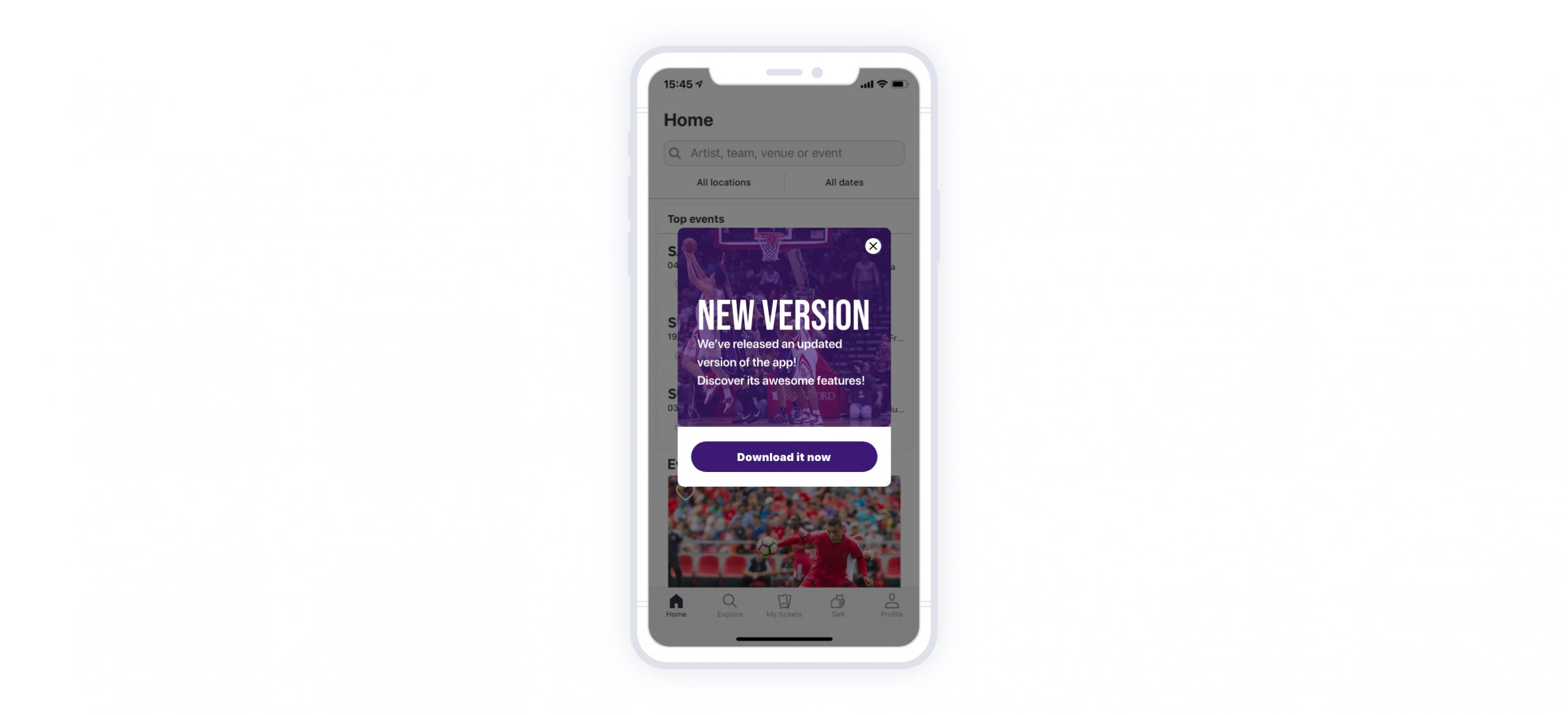
2. Then, you also need to craft and send outstanding push notifications and emails to users. These latter communication tools should be able to convince users to open your app and take the specific action you’ve suggested to them.

A bit confused? Don’t worry. We’re here to help your mobile marketing boost! You can find some useful push notifications’ best practices here, and also some really nice templates to get inspired by here. Oh, and here you’ll gain a better understanding of emails’ power!
Remember that a comprehensive messaging campaign is the secret to your app (and your business) success, because it gives you a chance to increase user engagement and retention, and reduce app churn. It is crucial to complement in-app messages with the two other communication channels taking into account their different purpose, features, and content in order to send them to the right user, at the right time, for the right goal. Otherwise, you do it all for nothing!
In-app messages + Push notifications + E-mails = Winning Strategy 🎉🏆
In-app messages and Push notifications
Let’s now see some of the main differences between in-app messages and push notifications, so that you can understand how to make better use of them. First off, you need to focus on one clear distinction: internal as opposed to external communication channels. Push notifications belong to the second category, because they’re displayed on devices’ home screen, and users also have to agree to receive them. On the contrary, in-app messages are displayed when users take specific actions inside an app – so, they have it open – and don’t need users’ permission to be sent. For what concerns these communication tools’ role, push notifications are exploited to spur users to open the app and perform specific actions. Whereas in-app messages have the task of providing much value to users, contributing to offering an enhanced user experience. Both communication channels may be customized based on users’ life cycle stage, interests, and actions, and coupled with different types of rich media to appeal and further engage users.
E-mails
Wondering why I haven’t said anything about e-mails? I haven’t forgotten about them! First things first, bear in mind that you should never use e-mails alone, but rather adopt an omnichannel mobile marketing strategy by combining e-mails, in-app messages, and push notifications. This way, you’ll have a better chance to reach, entertain, engage, and retain your users, and ultimately convert them into loyal customers. Coming back to e-mails, they’re still an effective communication channel, but you can’t exclusively rely on them. Indeed, it’s too easy for users to ignore them given that we receive tons of them every day! Plus, keep in mind that marketing e-mails’ goal is to push users to open your app by providing them with interesting content, thus re-engaging them.
In-app messages + Push notifications + E-mails = winning strategy
How to run successful mobile marketing campaigns 🎆📱
Now, I hope you have a better idea of the multiple ways in which you can leverage all these powerful communication tools. So, let’s come back to the main focus of this article: in-app messages best practices. These tools should:
- be customized;
- include engaging content;
- meet users’ needs.
And that’s all? Absolutely NOT! Read the following in-app messages’ best practices to streamline your mobile marketing strategy and increase your in-app messages click-through rate.
1. Focus on users’ life cycle: segment your audience and customize your in-app messages 👥 💌
Users’ life cycle (or journey) and, in particular, the stage they’re in is one of the most important things to bear in mind. Indeed, if you understand which stage users are in their journey, you can segment your user base, given that users have different needs and behaviors on the basis of the stage they’re in. Want to know more about how to leverage user life cycle marketing? Read this helpful article! After having segmented users and created target groups sharing common features, devise custom messaging campaigns. Generic messages are useless! Remember to write personalized in-app messages taking into account users’ interests, behaviors, needs, and actions inside your app. For example, you can send in-app messages outlining your app’s basic functions and potential to new users. You can reward your loyal customers with a special offer. These are all simple tactics to provide an enhanced user experience, that can lead to increased engagement and retention rates!
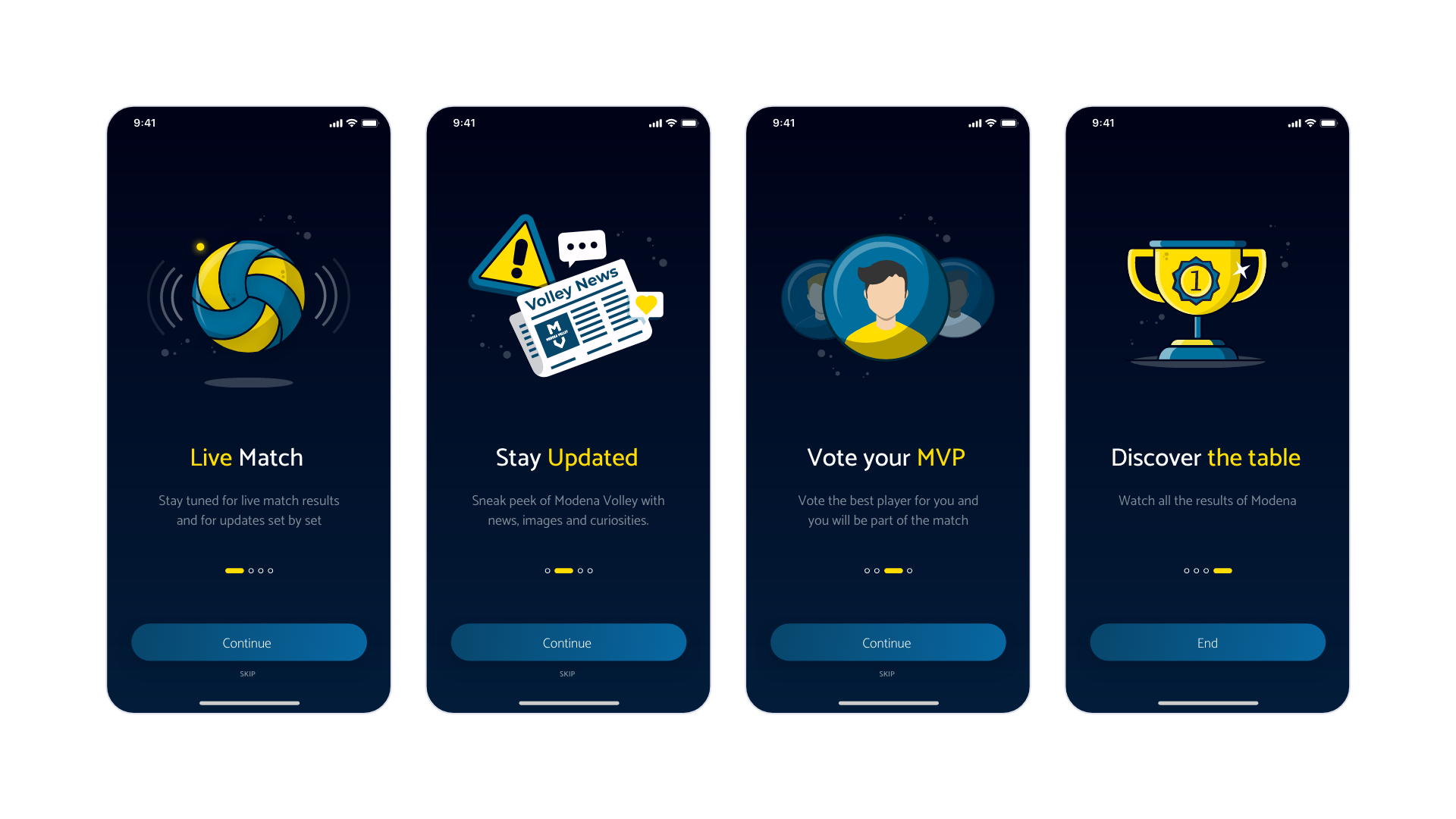
2. Send users automated in-app messages
Once you’ve segmented your user base, you could also opt for adopting an automated mobile marketing strategy. This is very practical! Indeed, you can set up automated in-app messages to be sent to specific target groups based on particular actions, behaviors, and interests. Magic! You could use the MBurger engagement platform to create automated in-app messages as well as engaging push notifications! This way, you won’t have to bother writing and sending each of them to each user. Moreover, automated in-app messages allow marketers to:
- schedule messages to be displayed at a specific time and users’ group;
- choose to send messages based on users’ specific actions within the app;
- try to engage inactive users, based on the number of hours/days they haven’t used the app.
3. Celebrate customer achievements 🥳
Remember the old tale of user life cycle and customization? Well, it comes in handy here too! When users perform a specific action or reach certain goals inside your app, seize the opportunity, and send them a custom in-app message to congratulate them. They’ll be very happy! If you added a reward, like a discount code or a special offer, it would be awesome! Plus, your personalized message will obtain an increased click-through rate, being more attractive and interesting for users. And, in turn, you’ll strengthen your relationship with them.

4. Find the right time for your in-app messages ⏱ 📲
When is the best time to send in-app messages? This is another crucial issue, which unfortunately varies across communication channels. In-app messages should be displayed when users launch an app or shortly after having taken a specific action, like downloading an app, completing their profile, winning a game challenge, buying an item, etc. Finding the right time for your in-app messages to appear on users’ screen is fundamental because you certainly don’t want to bother them or providing them with a bad user experience!
Wondering what the best time to send push notifications to users is? Have a look at this article to discover it!
5. Write in-app messages with catchy titles 🤩
Attractive titles will give your in-app messages a better chance to be read rather than ignored by users! If titles are able to catch users’ eyes and spur them to have a look at your message, it’ll be more likely that you’ll reach your goals through this communication tool.
6. Less text is better
Remember this simple rule, please. Try to write an in-app message including few words – just the essential to convey the message – make it clear and intriguing for users. In-app messages come with a limited space, and it’s better if they also contain an image. That’s why you should write a short text.
7. Create in-app messages with a clear CTA 🎁🤑
CTA stands for call-to-action. It’s basically a short sentence inviting users to take a specific action, and suggesting them how to do that. It goes without saying that a CTA has to stand out. Thus, you should write a short text, and create a bright colored button for your CTA, so that it grabs users’ attention. They’re a really powerful tool, able to increase messages’ click through rate a lot. By adding a clear CTA to your in-app messages, you’ll have a better chance that users take the action you suggest to them.
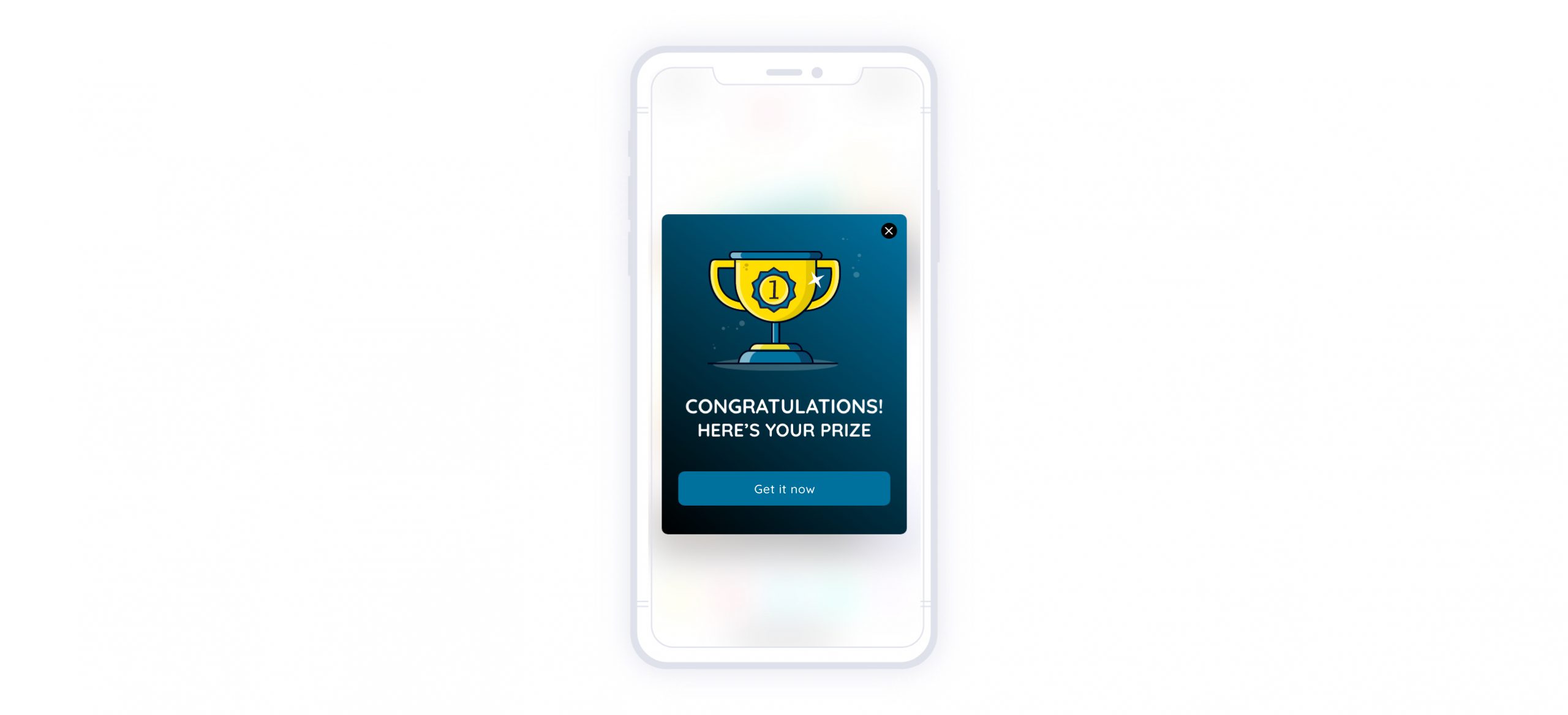
8. Get creative 🎨
Add images, GIFs, videos, or sounds to your in-app messages to make them more appealing, entertaining, and engaging for your users. Indeed, messages coupled with rich media content have a higher engagement rate compared to plain text messages.
9. Gather user feedback through in-app messages 🙂 🤔
User feedback plays a particularly important role in your app success. For instance, you could ask users to rate and review your app, and even fill in a survey on your app’s performance, features, etc. You could do this through an in-app message. All the information you gather in this way is valuable because it can be exploited to improve your app. Prompting users to give you feedback on your app is extremely useful in your marketing strategy, as we’ve highlighted here!

10. Test your messages 📊
One of the last in-app messages’ best practices to keep in mind is testing your messages. You should A/B test elements changing a single one at a time, like text, picture, CTA, or in-app message position. This way, you’ll understand which is the best combination for your in-app message. Then, you can send it to all your users.
Wrap-up
I promise I’ll do it for the last time!
You need to implement a multichannel mobile marketing campaign, combining in-app messages, push notifications, and emails to achieve better results.
In-app messages are great and effective, for sure. But, they’re limited in a way because they can only reach those users who are active in your app. That’s precisely why you should streamline your mobile marketing strategy using the other communication channels too. Indeed, by leveraging in-app messages, push notifications, and emails, you’ll quickly and easily reach many more users through different channels, having more chances of success.
What’s next
- Wanna provide users with an enhanced experience? Try to use beacons in your marketing strategy. Here‘s everything you need to know!
- Send in-app messages at the right time to the right user with the new MBurger Engagement Platform! Have a look at the platform!